Make Image Black and White
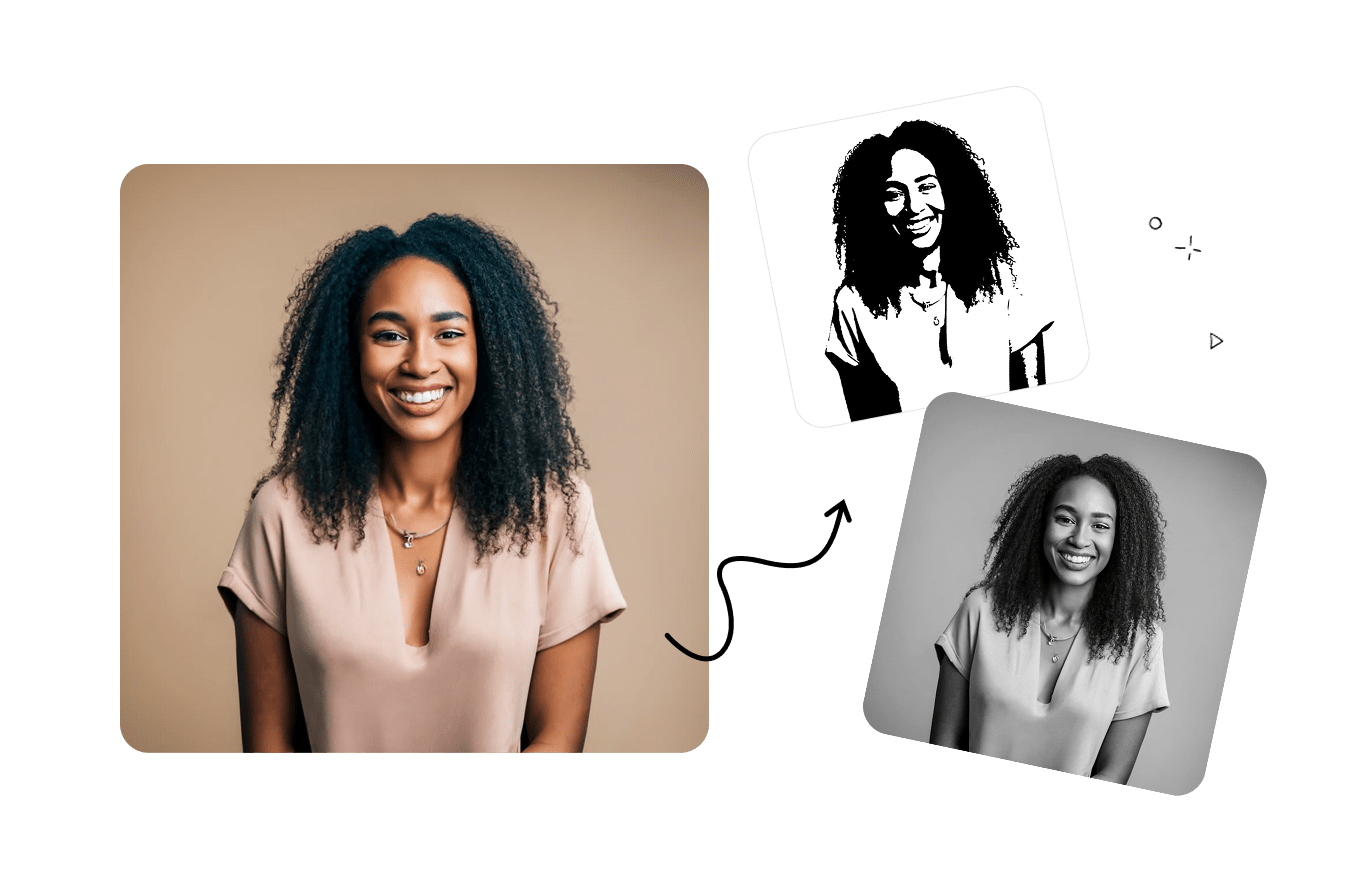
Turn Color Photos Into Black and White
Our black and white image converter works with any file type and runs right in your browser. Upload a JPG, PNG, or PDF and get a high-contrast black and white version in seconds. Whether you're converting a photo to black and white for print or creating a simplified version of your logo, the tool makes it quick and hassle-free.
You can upload and convert JPG, PNG, PDF, and most other common image formats. The tool processes them all the same—no setup required.
Yes. There are no limits, watermarks, or required signups. You can download your black and white image or use it in a design at no cost.
Yes. If your original file has a transparent background, the black and white version will keep that transparency intact after conversion.
Yes, we have multiple style options including greyscale, all black, all white or black and white.