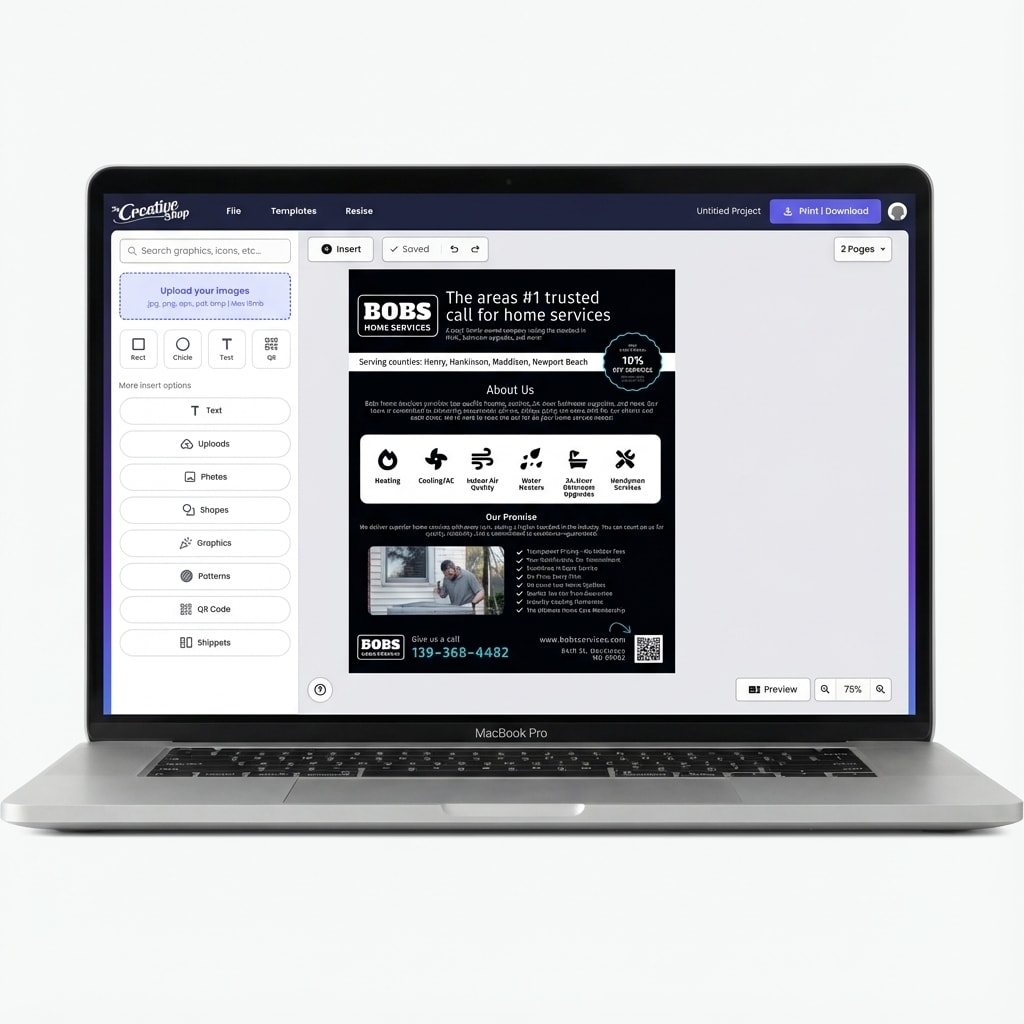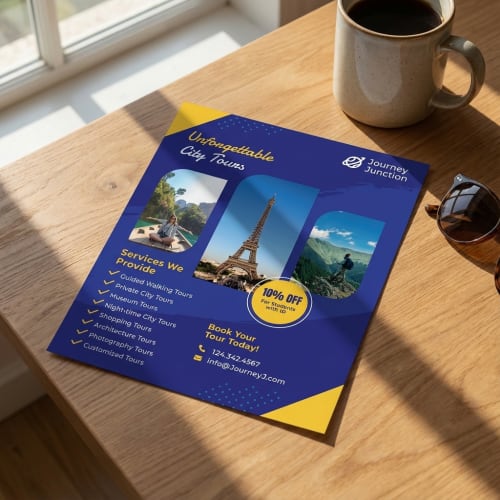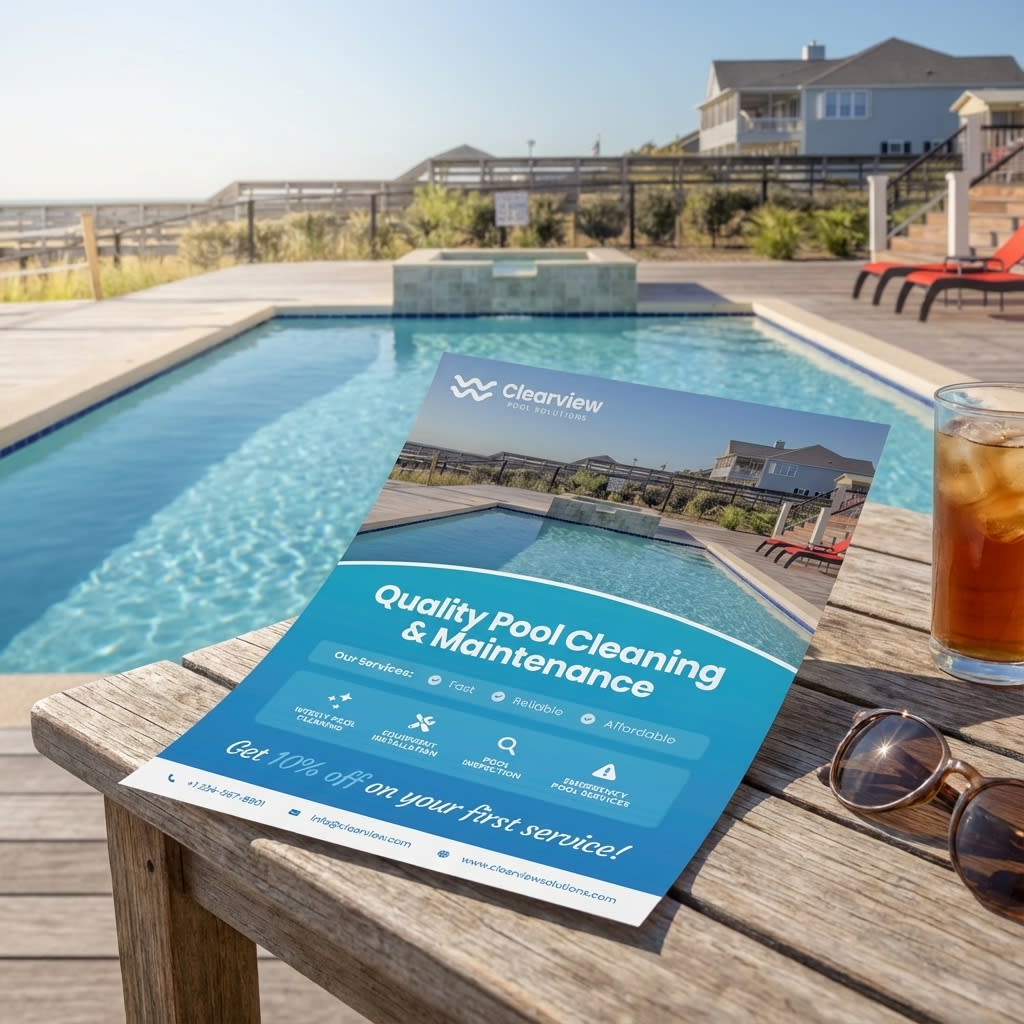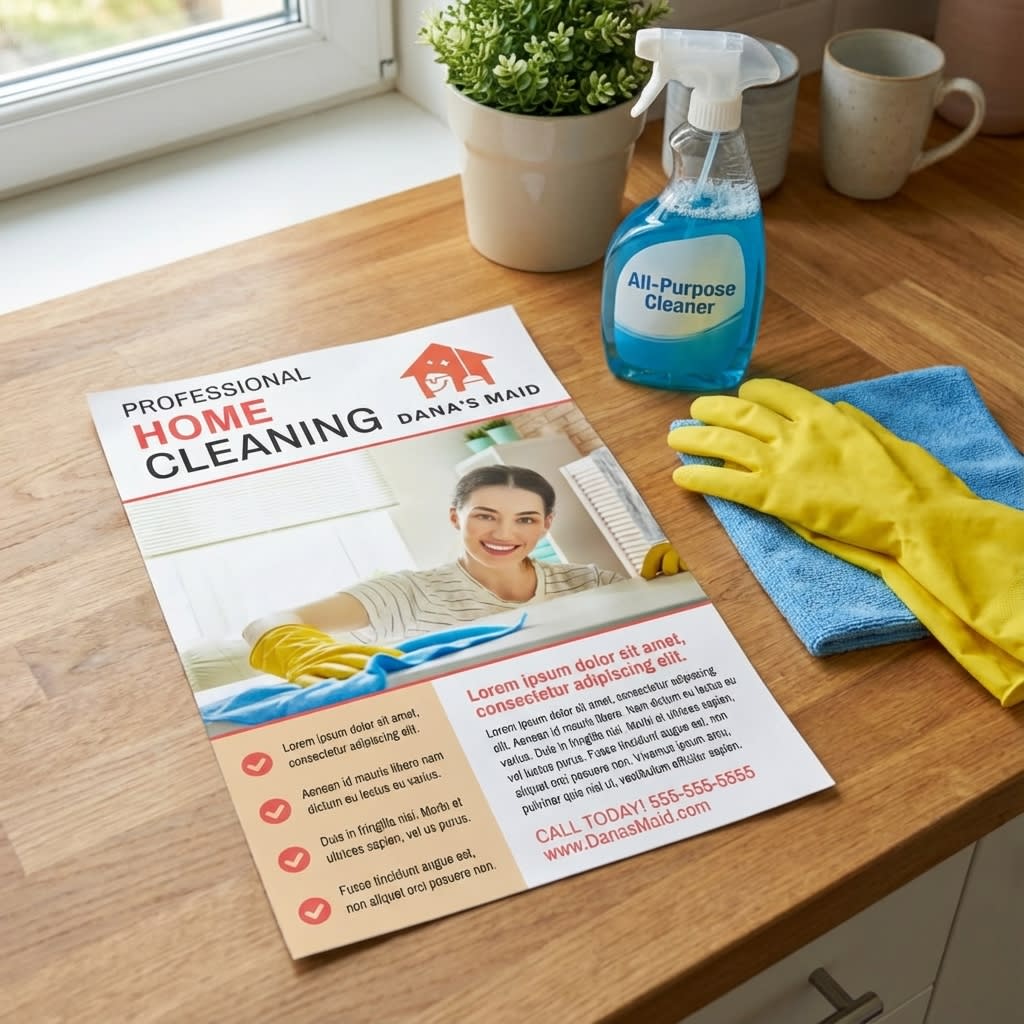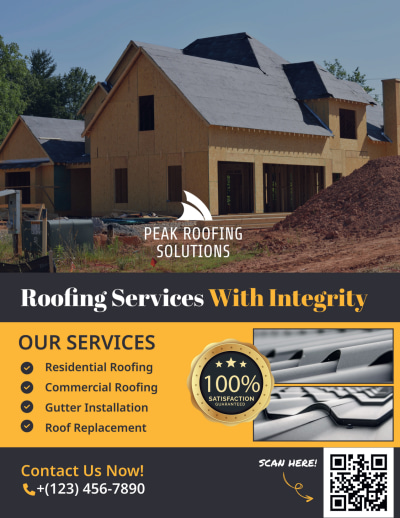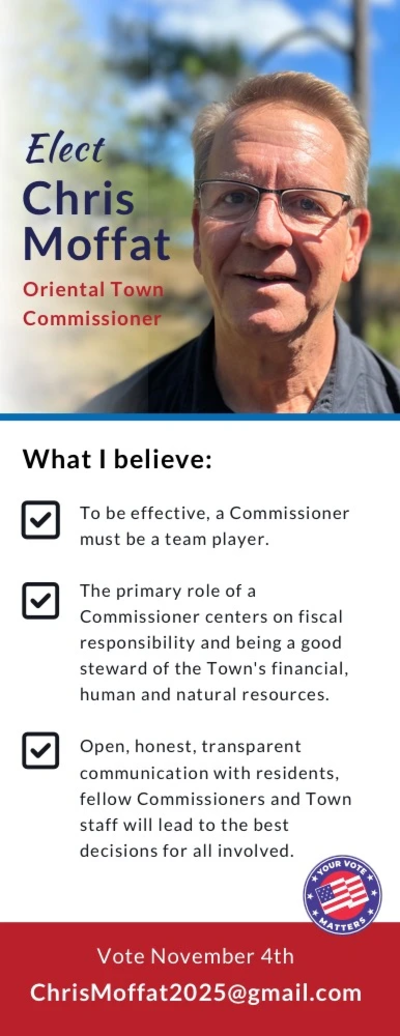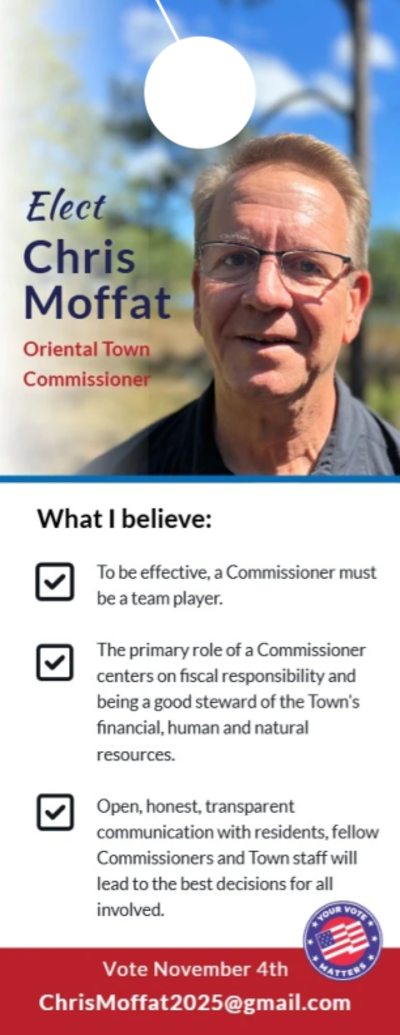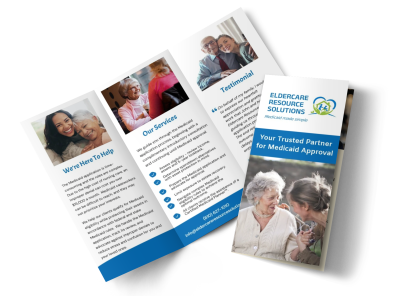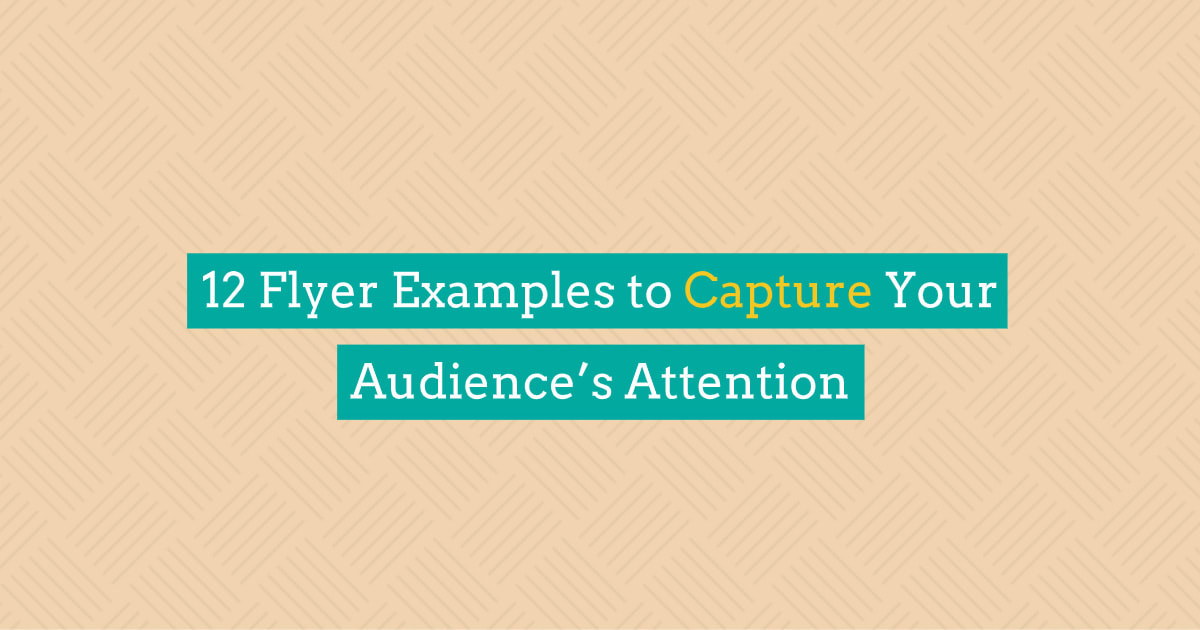Flyers
- {{sub_heading.value}}
- {{bullet}}
- Available in multiple sizes, from 3.5" x 8.5" to 8.5" x 11"
- Choice of matte, gloss, uncoated, or deluxe finishes
- Single-sided or double-sided printing options
- Writable stocks available for signups or personalization
- Premium and economical paper types to match your budget
- Durable coatings for high-traffic or outdoor use
Product overview and confidence
Flyers are a versatile and cost-effective way to communicate bold messages, promote events, and highlight offers. With a range of standard sizes, finish types, and paper grades—including glossy, matte, and uncoated—you can create the right marketing piece for any purpose. Each flyer is printed with professional attention to clarity, color, and durability, helping you share your message confidently in any setting—from mail campaigns to handouts and displays.
Things to consider
When designing your flyer, think through how—and where—it will be used. Larger formats offer visual dominance, while smaller sizes are ideal for portability or mail drops. Quantities range from short runs to bulk orders, giving you flexibility whether promoting a one-time event or ongoing business service. Consider if your flyer needs to be written on, held by hand, stacked in a rack, or mailed—these factors can influence your choice of finish, paper weight, and design layout.
Design and order
Creating your flyer is fast and flexible with MyCreativeShop. Choose from thousands of professionally designed templates or upload your own print-ready design. Adjust fonts, colors, and content using our intuitive editor, then select your preferred size, paper type, and finish. Once you're satisfied, approve your proof and we’ll print and ship your flyers directly to your door—delivering a polished product that’s ready to go wherever your message needs to be seen.
Edit Image JSON

Edit the JSON to modify image properties. Changes will be saved to the page.

Edit Image JSON
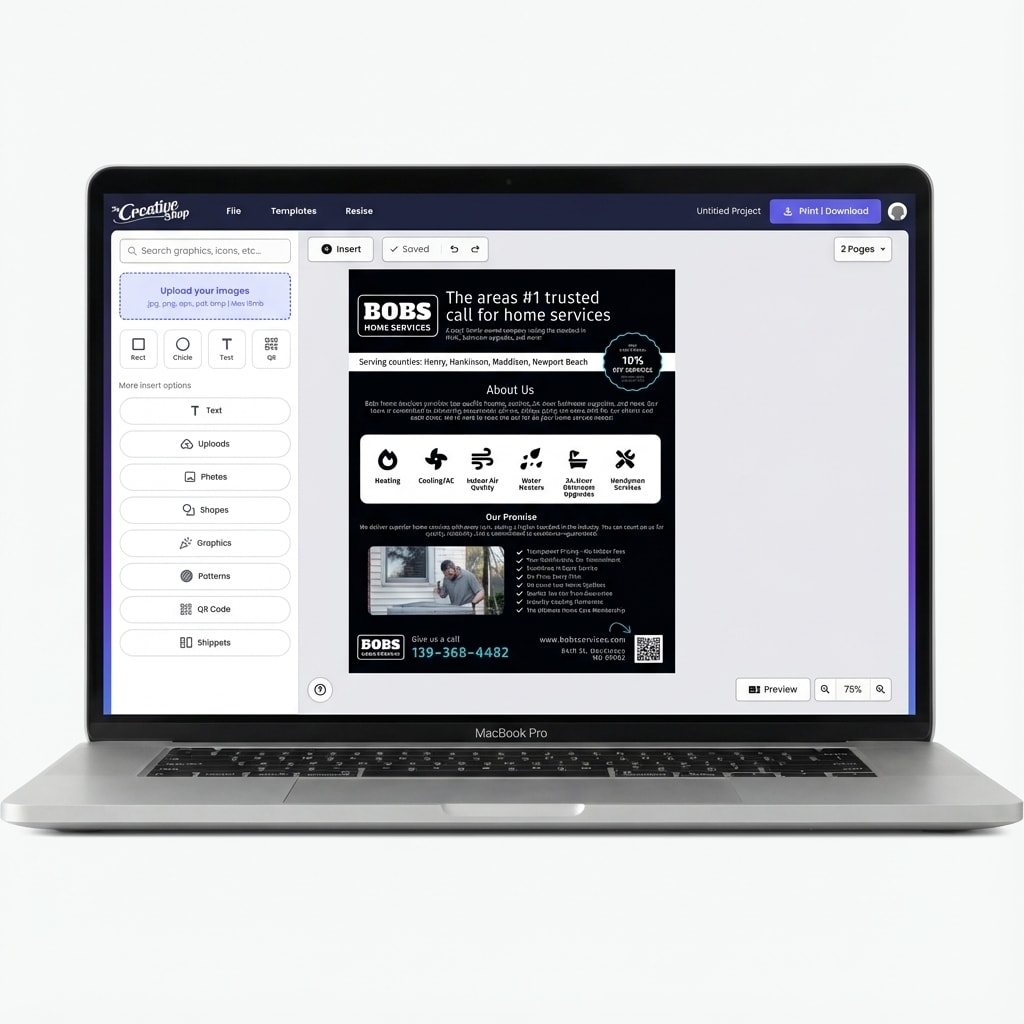
Edit the JSON to modify image properties. Changes will be saved to the page.