QR Codes in Print Marketing [Simple Guide]

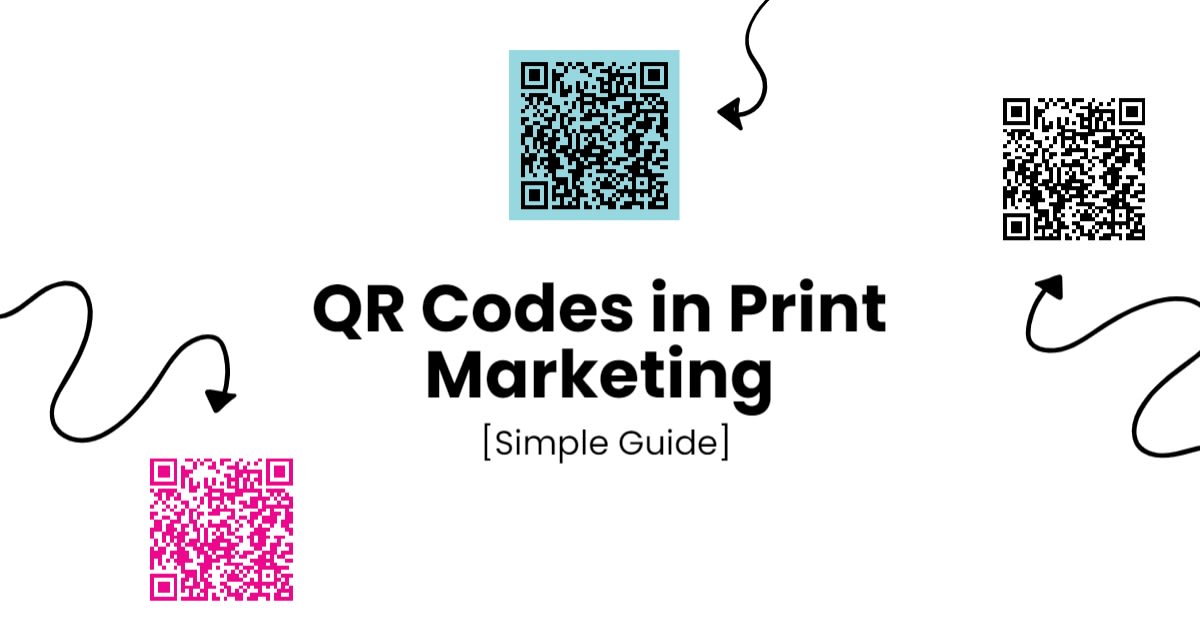
Ready to enhance your print marketing strategy with QR codes?
Together, we'll explore the fundamentals of QR codes and uncover ways to seamlessly bridge the gap between traditional print and the digital realm, fostering improved engagement and interactivity for your audience.
What is a QR Code Generator?
A QR code generator is an online tool designed to create unique matrix barcodes, known as QR codes. These codes can be scanned by devices with QR code readers, such as smartphones and tablets, and redirect users to specific websites, videos, or other online content. Incorporating QR codes into print materials allows marketers to enhance engagement and interactivity, connecting traditional print marketing with the digital world.
QR Codes in Print Marketing - A Match Made in Heaven
QR codes and print marketing complement each other perfectly, creating a powerful synergy that maximizes the benefits of both digital and print media. Print materials, such as flyers, brochures, and postcards, have the advantage of tangibility, which can make a lasting impression on your audience. However, they can be limited in terms of interactivity and engagement.
By adding a QR code to your print materials, you can leverage the power of digital media and create an interactive experience for your audience. With a simple scan of the QR code, users can access additional information, multimedia content, or even make a purchase. This not only drives traffic to your digital assets but also makes your print marketing materials more engaging and dynamic.
How to create a QR code [with MyCreativeShop]?
With countless QR code generators available online, it's important to choose one that offers a seamless experience without hidden fees or pay-to-upgrade features. At MyCreativeShop, we provide a free QR code generator integrated into our online editor for your convenience.
Creating a custom QR code for your print marketing materials is a breeze. Here are the 5 steps:
- Find a design to customize
- Open it up in our online editor
- In the left panel, scroll down & select QR code
- Type in your URL
- Click to insert it into the design (That's it!)
Use the QR code in any designs, and customize its color and size to match your design. It's that easy!
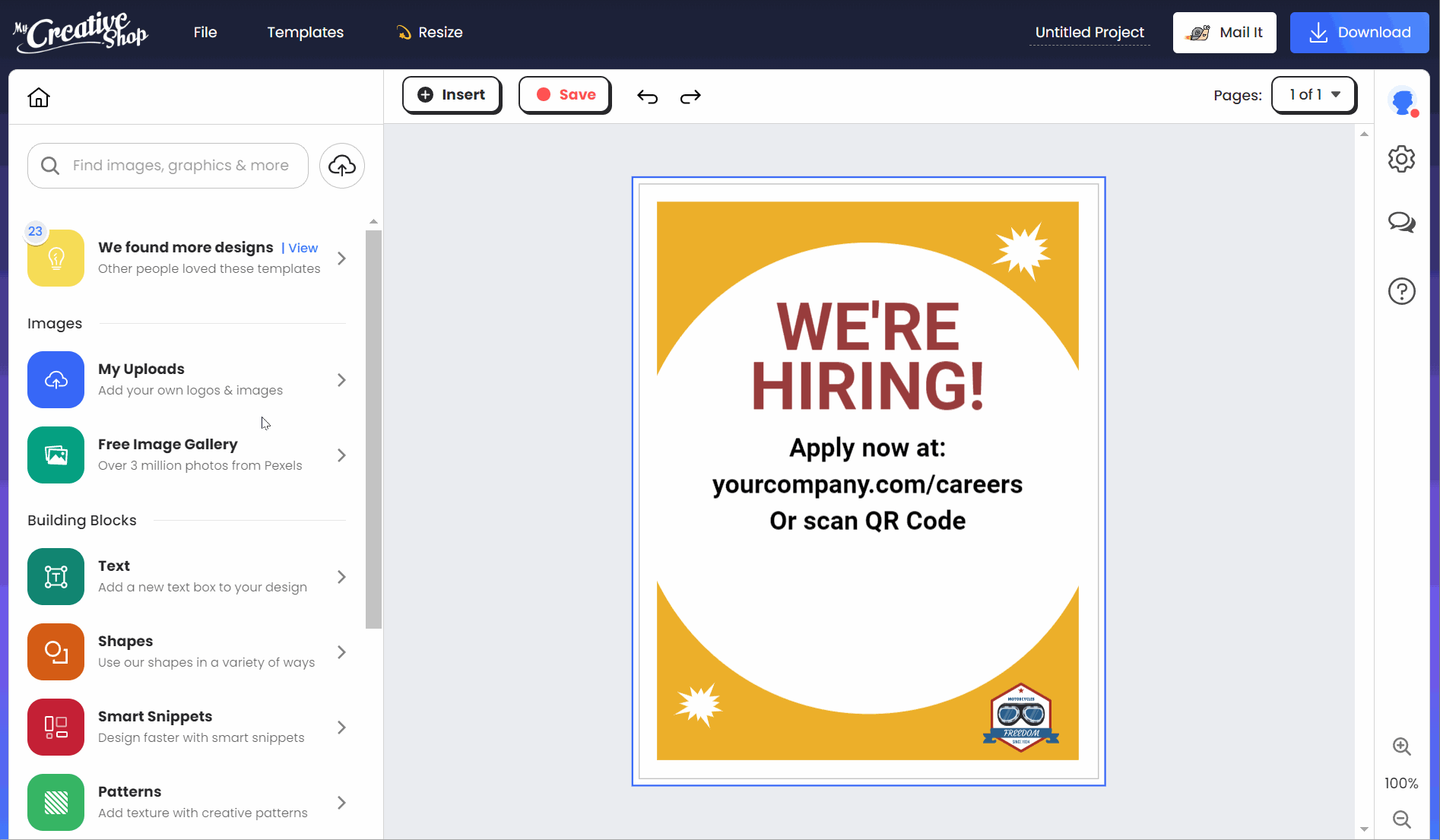
Style Tip ??
Search our assets for "QR Codes" and insert smart snippets to insert beautiful QR codes that you can customize. See animation below to see it in action.
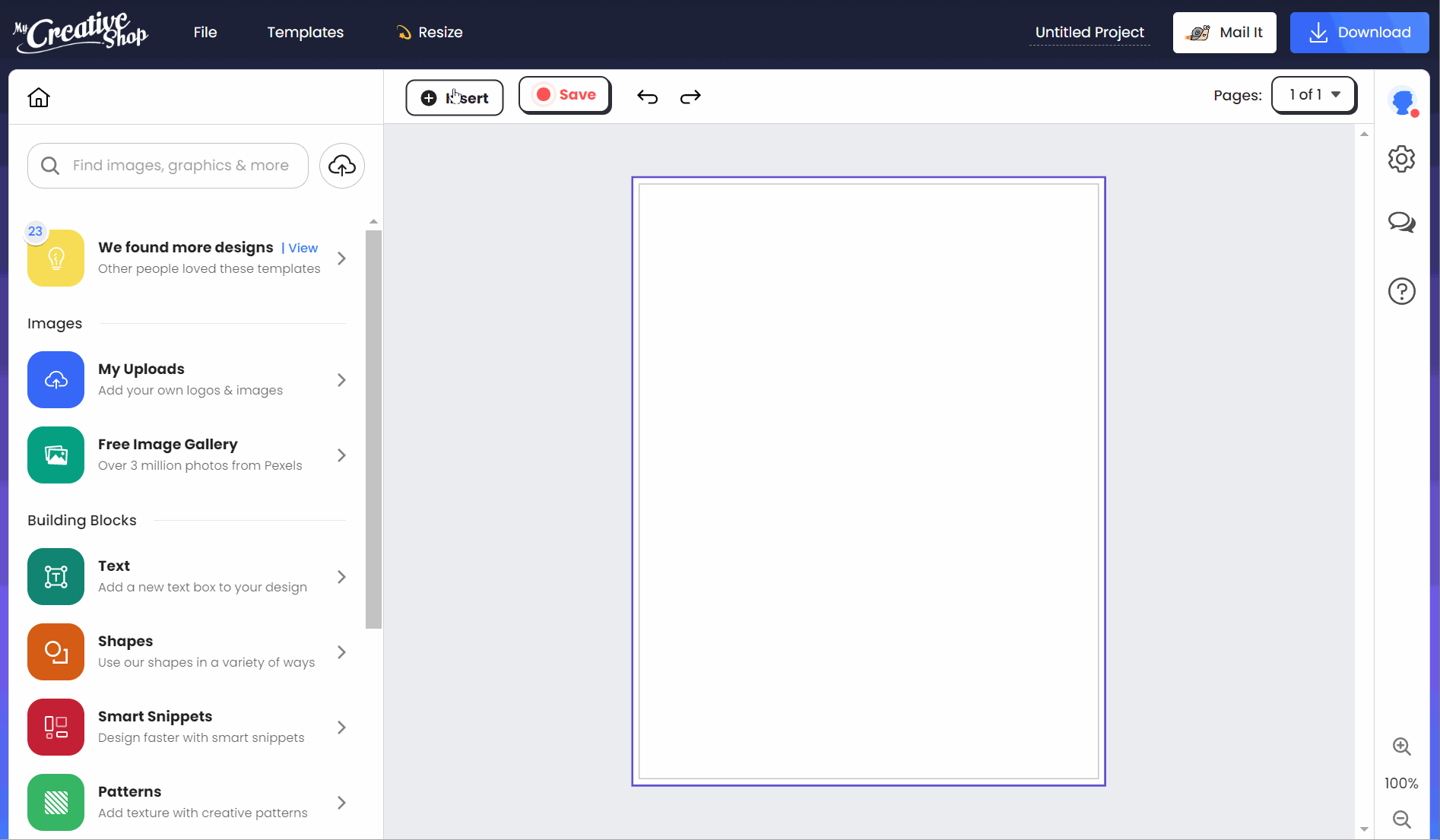
How to Scan a QR Code? - Ensuring Your Audience Can Connect with Ease
To maximize the effectiveness of your QR code-enhanced print marketing materials, it's important to ensure your audience knows how to scan a QR code. Most smartphones and tablets today have a built-in QR code scanner within their camera app. Users simply need to open their camera app, point it at the QR code, and wait for the app to recognize the code. Once recognized, a notification will appear, prompting the user to tap it and be taken to the linked content.
Consider adding brief instructions on your print materials for those unfamiliar with scanning QR codes. A simple phrase like "Scan this QR code with your phone's camera to learn more" can go a long way in ensuring your audience knows how to access the additional content provided by the QR code.
Creative Ways to Use QR Codes in Your Print Marketing
QR codes offer a world of possibilities when it comes to enhancing your print marketing materials. Here are some creative ways you can use QR codes to boost engagement and create memorable experiences for your audience:
- Exclusive offers: Entice your audience to scan your QR code by offering exclusive discounts, deals, or promotional codes.
- Interactive content: Link your QR code to engaging multimedia content, such as videos, quizzes, or interactive infographics, to provide a richer experience.
- Event information: Use QR codes on event invitations to give attendees easy access to details like schedules, venue maps, or RSVP forms.
- Contact information: Add a QR code to your business card, linking to your digital vCard or LinkedIn profile, for a seamless networking experience.
These are just a few examples of how QR codes can be used in print marketing. The possibilities are virtually endless, limited only by your creativity!
Tracking QR Code Scans - Metrics That Matter
One of the major benefits of QR codes is the ability to track the number of scans your QR code receives. While not all generators offer tracking, MyCreativeShop's QR code generator does!
This valuable data can provide insights into how your audience is engaging with your print marketing materials, helping you make informed decisions about your future marketing efforts.
By tracking the scans, you can measure the success of your QR code campaigns and make necessary adjustments to improve performance. For example, you can test different types of content, offers, or QR code placements to determine which strategies are most effective in driving engagement.
Additionally, these metrics can help you understand the ROI of your print marketing campaigns, allowing you to allocate resources more effectively.
Design Tips for Integrating QR Codes into Your Print Materials
When incorporating QR codes into your print marketing materials, it's essential to ensure they blend seamlessly with your overall design while remaining easy to scan. Here are some design tips to help you successfully integrate QR codes into your print materials:
- Size matters: Make sure your QR code is large enough to be easily scanned, even from a distance. A general rule of thumb is to have the code at least 1 inch by 1 inch (2.5cm x 2.5cm) in size.
- Contrast is key: Use colors that provide enough contrast between the QR code and its background. Dark codes on light backgrounds work best, but feel free to experiment with different color combinations as long as the contrast is maintained.
- White space: Allow for sufficient white space around your QR code to prevent other design elements from interfering with scanning. A border of at least 4 modules (the small squares that make up the code) is recommended.
- Strategic placement: Position your QR code in a visible and easily accessible location on your print materials. Avoid placing it in folds or areas that may be easily overlooked.
By following these design tips, you can ensure that your QR code not only looks great on your print materials but also functions as intended, enhancing engagement and interactivity for your audience.