DPI or PPI: Does anyone really know the difference?
Understanding the difference between PPI and DPI and why it matters for your printed images.

Cassie Viele
Published Apr 17, 2018
 Since you re reading this post, it s likely that you ve done at least SOME online searching in hopes of discerning the difference between PPI and DPI (or whether there even is one?). If you re anything like me, that process left you even more confused than when you started your search, as many articles out there use DPI and PPI interchangeably. This level of confusion reminded me of a quote from Rob Reiner's perennial classic, The Princess Bride: "You keep using that word. I do not think it means what you think it means."
Since you re reading this post, it s likely that you ve done at least SOME online searching in hopes of discerning the difference between PPI and DPI (or whether there even is one?). If you re anything like me, that process left you even more confused than when you started your search, as many articles out there use DPI and PPI interchangeably. This level of confusion reminded me of a quote from Rob Reiner's perennial classic, The Princess Bride: "You keep using that word. I do not think it means what you think it means." 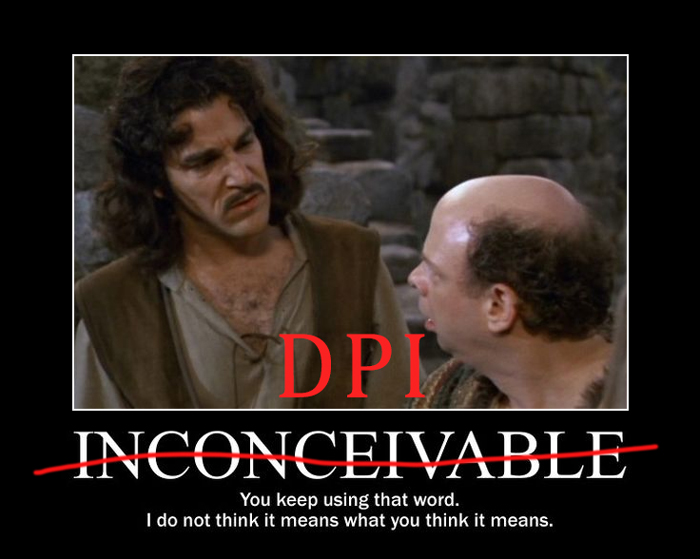 Ultimately, a huge reason for all of the mystery and misinformation is likely just how intertwined PPI and DPI are. A whole lot gets lost in translation when moving from screen to paper. It may be helpful to remember these truths:
Ultimately, a huge reason for all of the mystery and misinformation is likely just how intertwined PPI and DPI are. A whole lot gets lost in translation when moving from screen to paper. It may be helpful to remember these truths: - Pixels are not dots.
- DPI is not the same as PPI.
- Printed image resolution is expressed in DPI.
- Viewing distance can alter what DPI is required.
- Distinguishing DPI from PPI is often made more complicated than it needs to be.
Just the facts, ma'am...
What is PPI? Pixels per Inch. The number of pixels per linear inch of a digital display (screen/monitor). Also used to denote an image's resolution. What are pixels? Pixels are the tiniest squares (usually) of color that make up a digital image. They are the basic building blocks of the digital world.So what's the difference?
Ever wonder "what came first - PPI or DPI?" Wonder no more!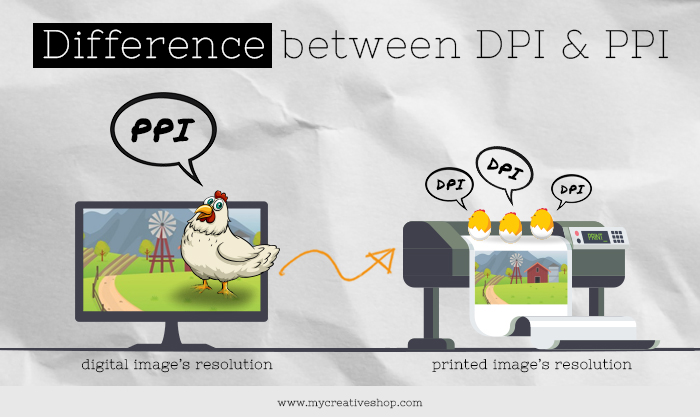
- PPI is a characteristic of an unprinted DIGITAL image's resolution.
- DPI, on the other hand, is an assessment of a printed image's resolution at a given set of print dimensions.
- Every digital image has a set PPI, but an image doesn't have a DPI until it is sized for printing.
- PPI is the key input to determining an image's DPI output. PPI is an INPUT characteristic, DPI is an OUTPUT characteristic. Same/same, but different!
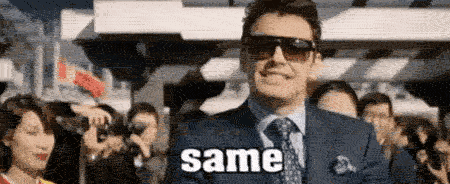
Take away...
A good grasp on image resolution, DPI, and PPI is essential to ensuring a great finished printed image. Otherwise, you may end up with an excessively pixelated print that could only appeal to a mother - or Georges Seurat (see below)): Poor Georges. If only he'd understood the relationship between PPI, DPI, and image resolution (or lived long enough to see a computer!), perhaps pointillism would be absent from art history textbooks and museums. Don't feel like geeking out? We've outfitted our online design editor with a convenient real-time DPI indicator so that you can always be certain your printed image will look great. Find a custom template & see how simple design can be.
Poor Georges. If only he'd understood the relationship between PPI, DPI, and image resolution (or lived long enough to see a computer!), perhaps pointillism would be absent from art history textbooks and museums. Don't feel like geeking out? We've outfitted our online design editor with a convenient real-time DPI indicator so that you can always be certain your printed image will look great. Find a custom template & see how simple design can be.